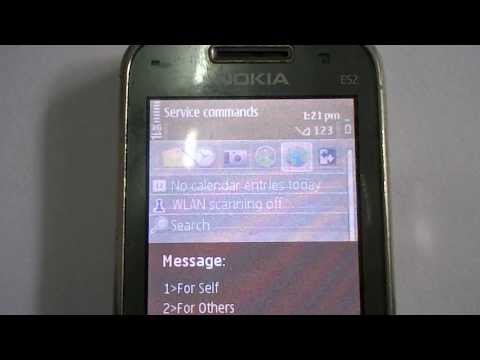Disclosure: This post may contain affiliate links which may earn us a commission when you click on them.
Posted by Felix Okoli on Wednesday September 18, 2013 at 12:58:17:
One of the benefits of using mobile money in Nigeria is the convenience it offers you in buying airtime for your phone or your family members. You no longer need to look for recharge card vendors, scratch any card or even use the internet to buy airtime when you can now do this with your mobile phone.What it takes to start using Stanbic IBTC bank's mobile money service is basically a mobile phone, registration and having some funds in your mobile money account.Personally, what I basically do is pay in at least N10,000 into my mobile money account to avoid having to pay deposit fees and then buy airtime as often as I want. I can later top up my mobile money account when it has been depleted. It is that convenient.So if you are already registered for Stanbic IBTC Bank's mobile money service, you can simply do an airtime top up by dialing *909#. No need to browse the internet, visit and ATM or scratch any recharge cards. With their mobile money service, you can simply do this conveniently at your own time.How to buy airtime with Stanbic Mobile money
========
- Dial *909# to access the service
- Reply with 1 to go to your wallet
- Reply with 5 to go to Airtime Top up
- Reply with 1 or 2 to credit your number or another number
- Reply with a number to choose a corresponding network
- Reply with a number to choose the corresponding airtime value
- Reply with your 4 DIGIT Stanbic IBTC mobile money PIN
- Confirm the transaction by replying with 1
- If the transaction is successful, you will receive 2 sms telling you that your mobile money account has been debited while your phone number has been credited with the transaction value.This text based service also costs some few bucks to use. I think around N2 per message sent.
Comments: